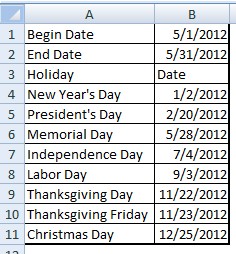 The syntax for the NETWORKDAYS function is:
The syntax for the NETWORKDAYS function is:=NETWORKDAYS(Start_date, End_date,Holidays)
Where:
"Start_date" = The first day of the selected Period
"End_date" = The last day of the selected Period
"Holidays" = The date or range of dates to be excluded from the Period. The "Holidays" argument is optional.
The data could be entered into a table similar to the one here. This would usually be done on a hidden worksheet
If =NETWORKDAYS(B1, B2, B4:B11) is entered using the data above the result will be 22. This result is then available for other calculations in the workbook.
NOTE: If this function is not available, and returns the #NAME? error, install and load the Analysis ToolPak add-in.
No comments:
Post a Comment