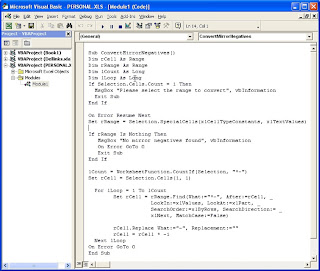 To add code to the Personal Workbook in Excel right click on any worksheet tab and click View Code to open the Visual Basic Editor.
To add code to the Personal Workbook in Excel right click on any worksheet tab and click View Code to open the Visual Basic Editor.If a Module already exists then copy and paste your code in to the Module. If no Module exists in the Personal Workbook then right click on the workbook in the Project explorer (Ctl +R to display explorer) > Insert > Module.
The code will now be available whenever Excel is open.
No comments:
Post a Comment