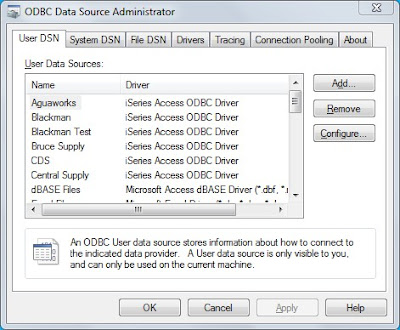
Click the “Add…” button to display the Create New Data Source dialog box below
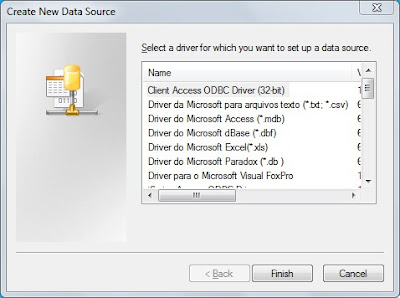
Select the either the “Client Access ODBC Driver” or the “iSeries Access ODBC Driver” and click “Finish” to display the System I Access for Windows ODBC Setup dialog box below. Type “HD Prod” in the” Data source name” box then click the Server tab
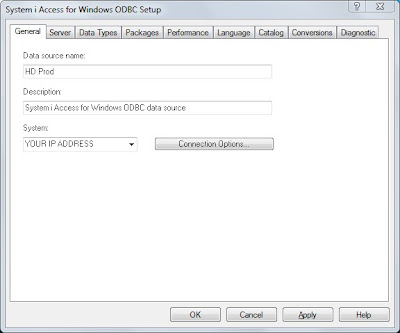
Type “HD1100PD” in the “SQL default library” box. Click “Apply” and then “OK” to complete the ODBC setup.
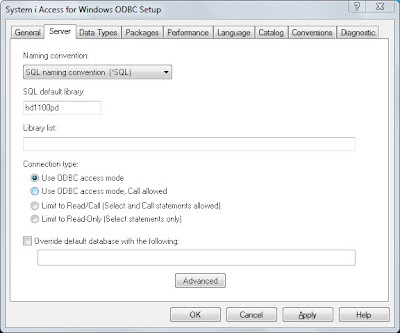
No comments:
Post a Comment